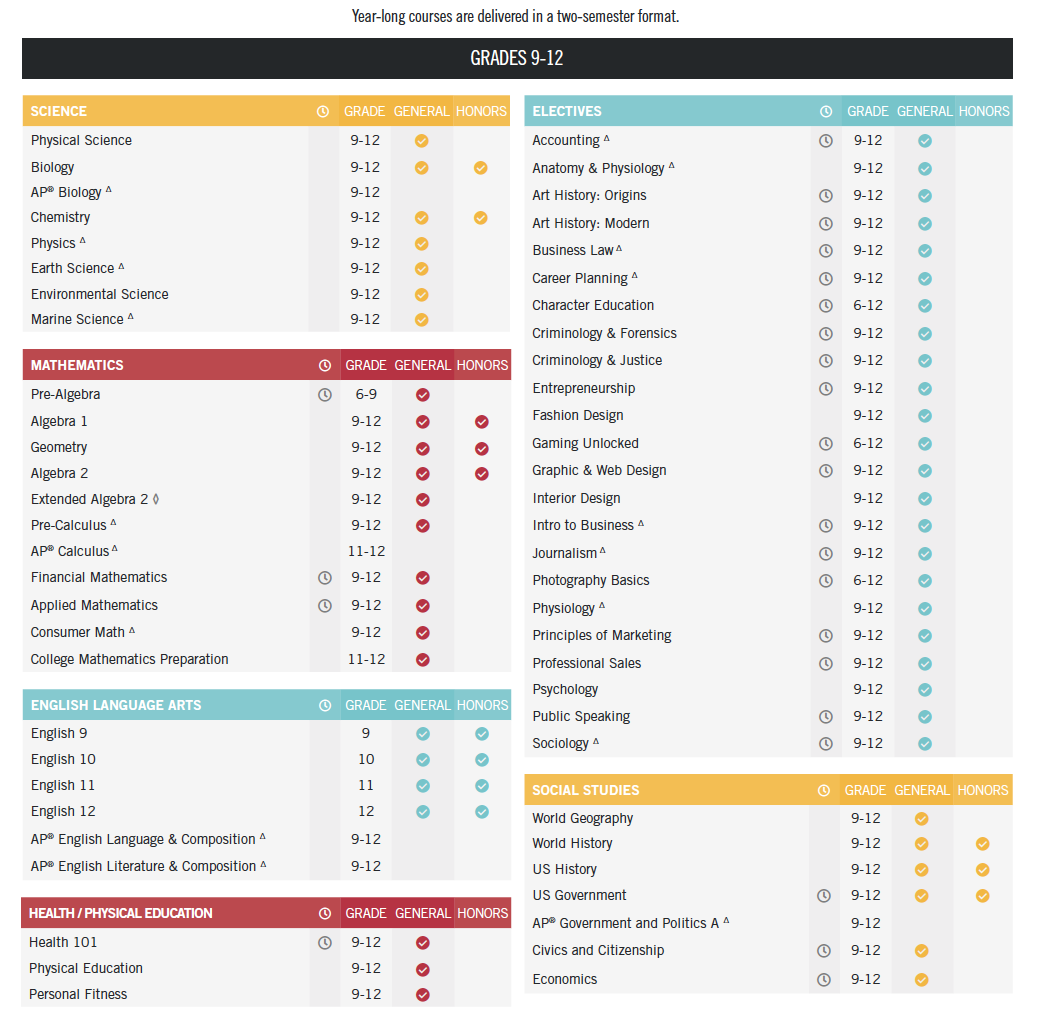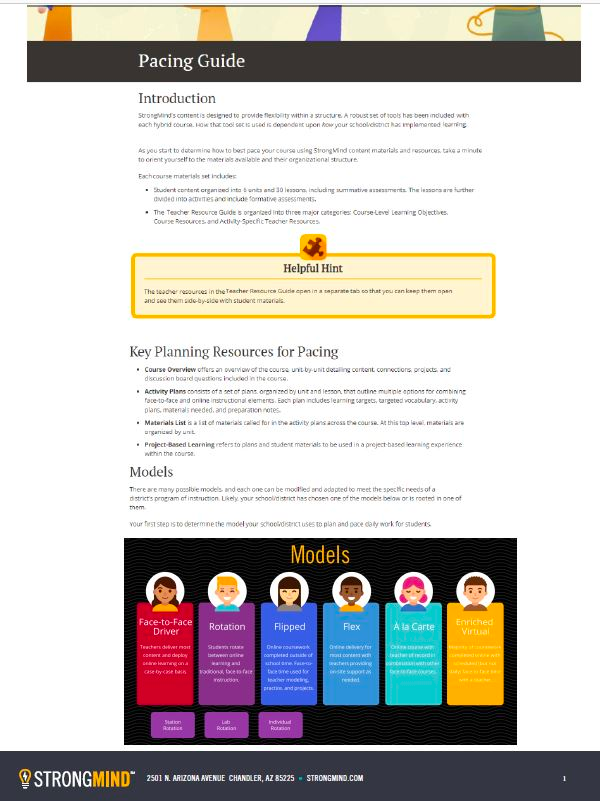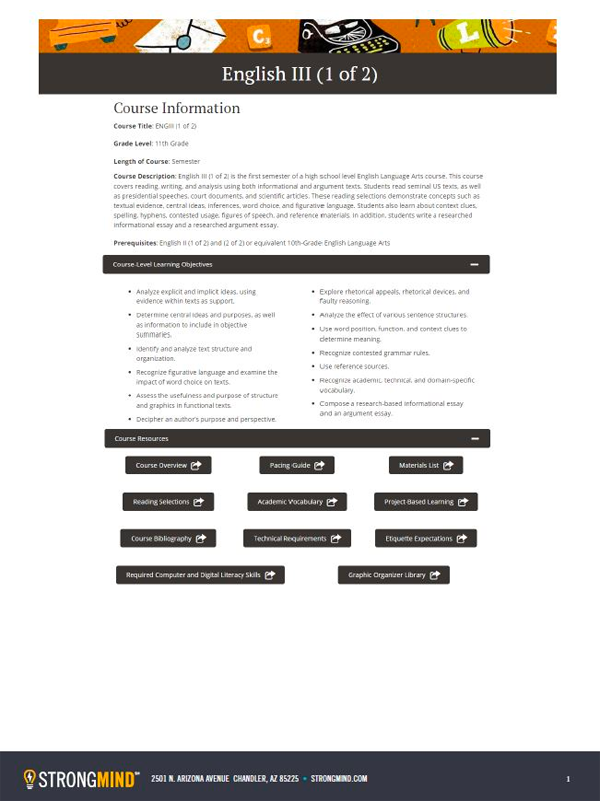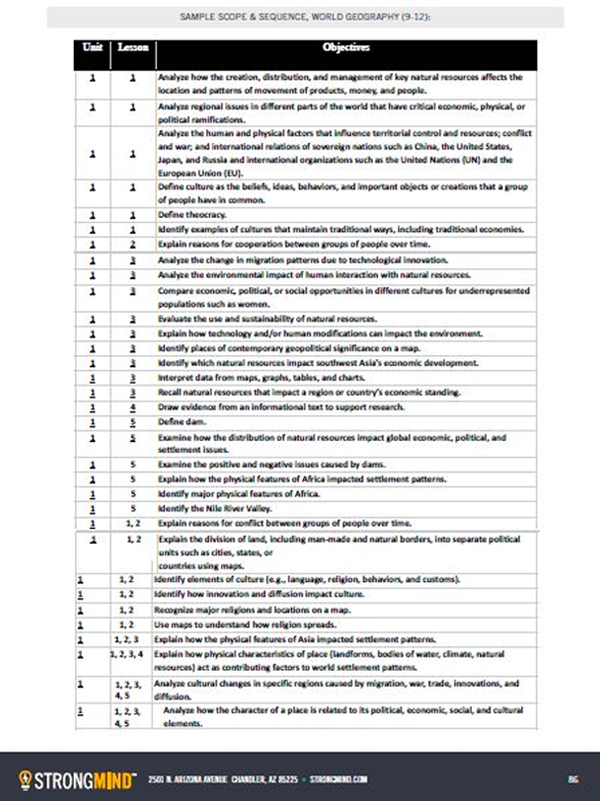South Carolina Alignments
Resource Samples
StrongMind Course Demo
Demo Walk-Through Resource
StrongMind has set up a sandbox demo account for you to explore. Use the credentials below below to explore a sample of courses as a teacher, student, and/or observer.
Access
- URL: https://strongmind1.instructure.com/
- Usernames:
- StrongMindTeacherRFP
- StrongMindStudent
- StrongMindObserver
- Password(s):
- StrongMind22
Resources & Tips
As you navigate through the demo, below are a few reminders to help guide you:
- Teacher Resource Guide (TRG): TRGs provide a high-level overview of the course and serve as a great starting point for exploring the course.
- After logging into the account, select any course card.
- Navigate to the first module, Resources. This is not visible by the students.
- Select the Teacher Resource Guide. Here you will see several valuable reources such as material lists, rubrics, hybrid activity options, and more.
- To start, open and explore Course Resources and Activity-Specific Resources (where available).
- Syllabus: View the introduction video, course overview, objectives, and other valuable course details.
- Course Structure: View the consistency in course design with the scaffolded approach to mastery guiding students from direct instruction, guided practice, to independent practices and assessment.
- Lightbulb Navigation Items: Navigation items with the lightbulb ( ) are only available in StrongMind Canvas.
K-5 Overview
6-12 Overview
LMS Overview