FREQUENTLY ASKED QUESTIONS

With a consultative approach, engaging digital curriculum, a comprehensive SEL solution, a suite of edtech tools, a range of services, and clear insights, we maximize student achievement and help schools thrive.
A recipient of multiple Digital Promise Research-Design certifications and winner of more than 60 awards, StrongMind optimizes virtual and hybrid learning, elevates student performance, and empowers school communities to thrive.
StrongMind FAQs
Are StrongMind courses accessible to people with a wide range of disabilities?
Yes. StrongMind Courses are compliant with WCAG (Web Content Accessibility Guidelines) 2.1 A & AA and Section 508 of the Rehabilitation Act. To learn more about StrongMind’s accessibility, review our VPAT (Voluntary Product Accessibility Template).
I want to see what StrongMind looks like and how it might work in my school. How can I do this?
StrongMindSM is proud to support and empower schools with a variety of digital solutions. If you are a school administrator or educator and would like to learn more about what our curriculum and solutions look like, or what it means to partner with StrongMind, request a demo and we’ll connect!
I need assistance with my StrongMind course. Who should I contact?
If you or your child is currently enrolled in a school offering StrongMind as a curriculum option, please contact your school for information or assistance. You can also log in to your student account and select the “About” tab for additional help.
What is the standard StrongMind LMS?
StrongMind uses Canvas from Instructure as our LMS. Each partner has their own secure, private instance of Canvas that is walled off from other StrongMind partners.
Is StrongMind compatible with any other LMSs?
StrongMind courses are also available as cartridges for use on partner instances of Agilix Buzz, Canvas, and Schoology, including full content functionality and gradebook integration.
Does StrongMind support the OneRoster standard from 1 EdTech?
StrongMind is certified by 1EdTech as a provider for Rostering for OneRoster 1.1 through REST API.
Does StrongMind support the use of Clever?
StrongMind leverages Instructure Canvas, which can be seamlessly integrated with Clever using either one of the Canvas Clever applications for single sign-on (SSO) or SSO plus Rostering.
How do schools access StrongMind SEL?
Single sign on (SSO) and rostering are available for StrongMind SEL through Clever. Integration requires student name, grade, teachers, and sections.
Does StrongMind offer core and elective courses? Where can I find a list of courses?
We offer immersive Core Courses, both General and Honors, as well as a variety of Electives that elevate the student experience and challenge the way they think. Our robust digital curriculum empowers and supports 6-12th grade students no matter where they are in their journey. Explore our courses!
How do you access StrongMind courseware and curriculum?
StrongMind courseware and curriculum is a true online solution. It’s is 100% online and is accessible via the Internet any time, from almost any device with an updated operating system. Students must be connected to the internet to complete assignments. Materials do not need to be printed for students to complete work. For details on specific devices and other technical information, please see our system requirements.
What kind of tests/assessments does StrongMind use?
StrongMind courses include diagnostic, formative, interim, and summative assessments. The assessments are intentionally crafted to provide low-stakes practice, using technology-enhanced items that are each aligned to standards, as well as high-stakes success.
StrongMind Smart Assessment is an assessment solution that accurately measures and evaluates student learning and growth. Developed with insight from teachers, students, administrators, and instructional designers, Smart Assessment provides high-quality assessments aligned to standards that expose students to Technology Enhanced Items (TEIs) early-on in their education.
StrongMind Smart Assessment provides your school with valid and reliable diagnostic, growth and proficiency data, gives you deeper insight into student growth and achievement and provides third-party validation for StrongMind curriculum. StrongMind also uses assessments from Key Data Systems.
Does StrongMind align to ISTE standards?
StrongMind aligns to ISTE standards. You can read our full outline detailing our alignment here.
How does StrongMind engage learners?
StrongMind curriculum engages students in a variety of ways. Courses contain multimedia elements such as award-winning videos, interactives, projects, and discussion boards to help students learn and apply understanding. Using research-based strategies and incorporating the latest, cutting-edge technology keeps us ahead of the curve. For example, StrongMind graphic designers used lighting, color, and depth to create an inviting environment for the interactive lab below. This activity allows students to investigate the properties of elements while being immersed in the world of science.
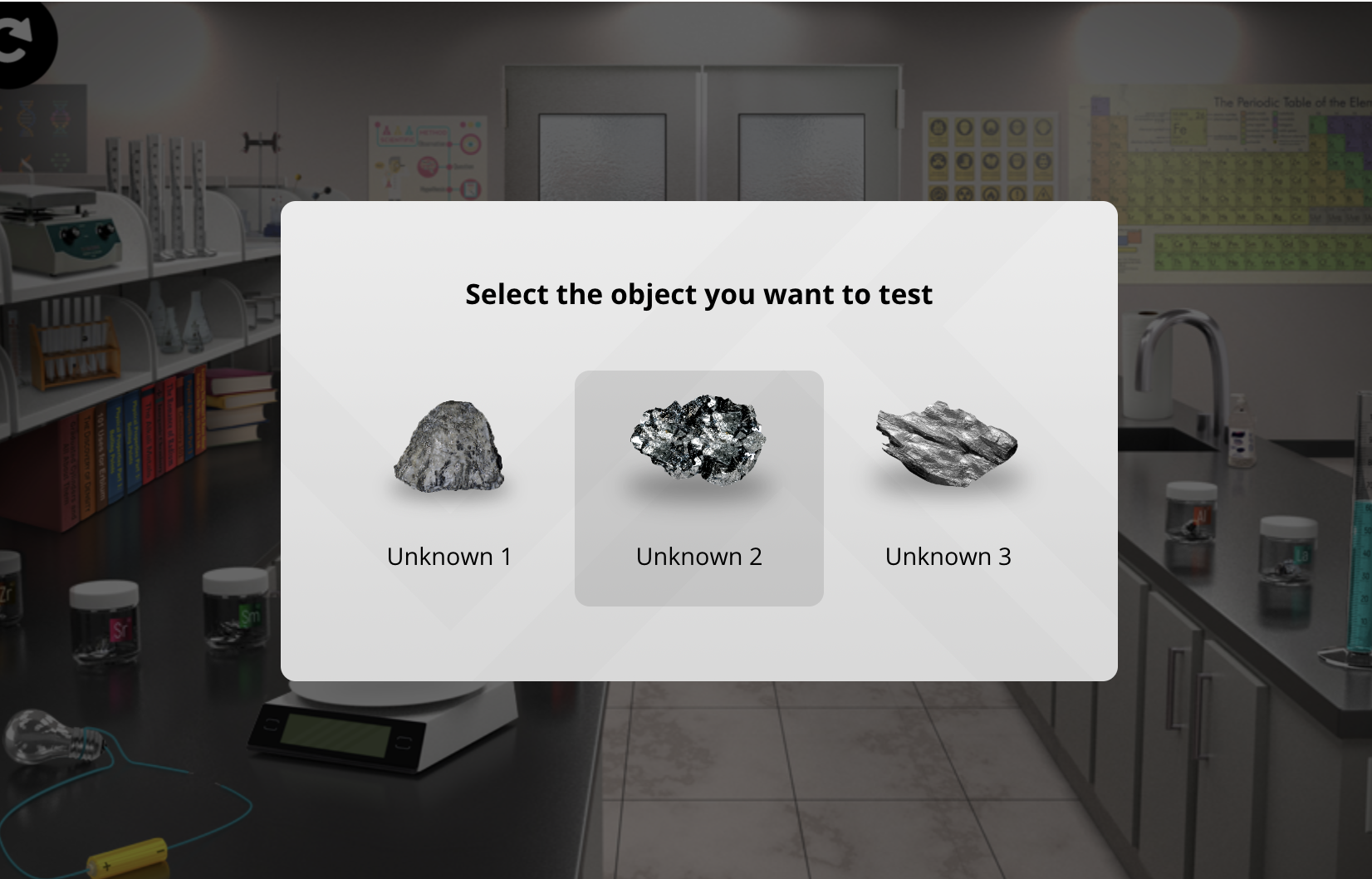
In addition, the StrongMind Creative team uses color theory to strategically activate students’ learning. In HTML text pieces, sidebars are color-coded based on their purpose, prompting students to read more attentively and make connections.
What student supports does StrongMind have?
StrongMind curriculum includes numerous supports to ensure all students get the best possible experience. Visual cues throughout a lesson help scaffold and organize learning into digestible chunks. Based on user experience (UX) research, colors and layout are chosen with accessibility in mind. Using the valuable feedback of students and teachers from rigorous user testing, in addition to assessment data, StrongMind continually evaluates and adjusts its content to help our end users achieve their goals. There are various scaffolding resources included in our courses. For example, students may choose to listen to text being read aloud by simply highlighting and clicking the “listen” button. Courses contain multimedia elements such as videos, interactives, projects, and discussion boards to help students learn and apply understanding in a variety of ways.
Students can also access tutorials and videos within the LMS to support their learning.
The StrongMind team also focuses on the user interface (UI), so that there is a consistency to pages across all courses that optimizes student interaction by providing a consistent experience.
Are students able to track their own course progress and grades?
Students can track their progress in multiple ways. On their main dashboards, students can see a current “grade-to-date” per course, based on completed assignments. Within a course, students can view percentage of a course completed, as well as whether or not assignments have been completed, are in progress, or not started yet.
Students can view a gradebook at any time to see their assignment scores. Grades are input automatically and generated by the computer, although some assignments (such as discussions) may need to be graded manually by teachers.
Additionally, once a student submits a workbook or checkpoint, they’ll see immediate feedback for their answers. Per teacher discretion, workbooks can be retaken as many times as needed, while checkpoints can only be taken three times. Each course contains unit exams and final exams, which can only be taken once.
What teacher supports does StrongMind have?
Teachers using StrongMind have access to video tutorials for support, as well as teacher resource guides for each course. These guides contain course overviews, curriculum maps, expansion activities, rubrics, and more.
Additionally, partners using our digital learning solutions experience custom implementation and onboarding with a dedicated Partner Success Manager. Schools and districts will receive ongoing support aligned to established goals.
Can teachers modify StrongMind curriculum?
Teachers have the ability to customize lessons in a variety of ways. If enabled by the administrator, teachers can adjust scope and sequence, add, and delete assignments. Teachers can also import/copy content from other courses and link to outside content or connect to Google Drive. Teachers also have full control of discussion boards – unpublish or delete discussions, add, or modify discussion topics. Teachers are also able to add custom announcements and calendar updates or events to personalize learning.
Is StrongMind teacher-led?
Schools or districts can implement StrongMind in a variety of ways. Teachers can structure the workflow of content and guide learning for their implementation model. Courses feature various supports and multi-media elements to engage and immerse the learner, while also helping students master concepts.
Who creates and designs StrongMind curriculum?
StrongMind invests a tremendous amount of time, research, and resources into each of its courses. Our engaging courses are developed by an in-house team here in Chandler, Arizona, comprised of highly skilled curriculum experts, creative professionals, and former educators who are passionate about delivering the very best learning experience and results for students and educators.
By having a dedicated, in-house team, we’ve been able to produce enriching digital curriculum that has earned 60+ awards including Emmys® (regional), CODiEs, Tellys and EdTech Digest awards!
How are courses structured?
Content is organized into 6 units, with 5 lessons per unit, unless a teacher has hidden or added custom material to supplement learning.
Some units will have a project to further learning, and all units will have an exam at the end. Lessons provide multiple opportunities to practice and review as they are learning. Workbooks can be found at the end of each activity and are another great opportunity for practice. Checkpoints are found at the end of each lesson. Once a student completes a course, they must take a “final exam” to measure learning.
Is StrongMind offered for individual or homeschool use?
We currently do not offer our curriculum as a standalone product for individual or homeschool use, but we do work with several providers and schools around the nation who use our curriculum.
How can StrongMind support teachers in improving student and family engagement?
StrongMind has taken a bold step to addressing student disengagement, with StrongMind Loud Mouth, an innovative engagement engine that is a convenient mobile solution. Now schools can support positive relationships and improve engagement among teachers, parents, and students with automated messaging about course grades and activity. Teachers can engage with their class more often without adding more to their workload.
StrongMind System Requirements
Internet & Email
- 5.0 Mbps minimum bandwidth DSL or Cable preferred (Dial-Up not supported)
- Personal E-mail address (get a free account from GMAIL, YAHOO or OUTLOOK)
Hardware
- CPU: Intel® I3 or better recommended, or AMD equivalent
RAM: 4 GB minimum (8 GB recommended)
VIDEO: 1024×768 minimum resolution required
MONITOR: 15” Widescreen or greater recommended
AUDIO: Sound card with speakers or headphones (or headset with microphone)
AUDIO: Microphone (required for Foreign Language courses)
PRINTER: Inkjet or laser printer (not required, but helpful)
VR Headset (Not required but can be used in compatible courses)
Operating System
Windows® 8.1 or 10; Mac® OSX 10.13 or later; Chrome OS
* Some users have had success with Linux with Chrome and/or Firefox
* iPads, iOS/Android Tablets, and some Netbooks are not supported as they may
not be able to use required plugins and/or have screens that are too small to adapt.
Software and Plugin Requirements
Use the following link to install Adobe Reader:
Additional Software Suggestions
- Word-processing: MICROSOFT® WORD
- Presentation: MICROSOFT® POWERPOINT
- Spreadsheet: MICROSOFT® EXCEL or better
- NOTE: the free OPENOFFICE SUITE or G-Suite includes equivalents for all applications above
Internet and Browser Options
For the most complete support of current plugins, we recommend Mozilla Firefox.
Browser cookies must be enabled.
Antivirus + Antimalware
Keeping your computer clean of viruses and malicious software is essential to your computer’s health and performance. It is suggested that you have up to date and active protection on your computer. Below are links to free programs that can assist you in keeping your computer clean. The software listed here has both paid and free versions, it is not necessary to purchase any of the software listed here. Please make sure to read the disclaimer at the top of this page about software links.
PC
MacOS
Opening Pop-Up Windows
If you have trouble logging in, please check these instructions on disabling pop up blockers:
*Some operating systems will minimize the new pop up window to the task bar. Please be sure to check the task bar for any pop-up windows
Opening PDF Files
- In Adobe Reader or Acrobat, choose Edit > Preferences.
- Select Internet.
- Deselect Display PDF In-Browser and then click OK.
- Choose Edit > Preferences > Internet again
- Now, select Display PDF In-Browser and then click OK. Be sure to enable this as your default setting for the future.
Check Firefox Settings
- At the top of the Firefox window, click on the Tools menu and select Options….
- Select the Applications panel.
- Find Adobe Acrobat Document in the list and click on it to select it.
- Click on the drop-down arrow in the Action column for the Adobe Acrobat Document entry and select Use Adobe Acrobat (in Firefox).





